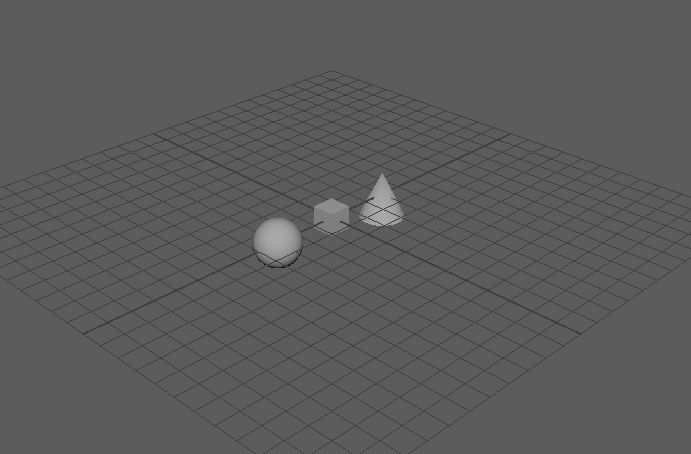A topology is the study of geometrical properties and spatial relations unaffected by the continuous change of shape or size of figures.
Polygonal: Digital 3D Shapes made up of Faces, created using vertices
NURBS: Non-Uniform Rational Bee Splines
Vertex: Corners of a 3D Shape
Extrusion: Extending a shape to get a new shape
Sub-Division: Dividing a shape to gain more information about a shape
Valence: Number of edges on a shape
N-Gon: A shape with 5 points or more, making the shape uneven and hard to work with.
Cartesian: Maya’s Grid System.
Entertainment
One of the places you can use 3D modelling is in the entertainment field. There’s not a big film that comes out of Hollywood without extensive use of 3D modelling. It’s clearly useful in special effects, not only creating environments that never existed before and supernatural occurrences that unfold quite naturally, but it’s not uncommon to have shots, where things are added that you might not even realize, are artificial. 3D graphic artists using Computer Graphic Imaging (generally referred to as “CGI”) can remove things from scenes, too, like taking out palm trees from a scene that’s supposed to be happening in middle America.
Geology and Science
Geologists and scientists use 3D modelling to create models that simulate earthquakes and landforms, such as ocean trenches, that let them see the effects of stresses. Additionally, they can simulate motion, like flight patterns, including various factors that affect them.

3D Production Pipelines
In 3D production a film goes through 4 stages of development which involves creating the storyline, pre-production which involves addressing challenges they may face, then production of the film then the last stage post-production which involves polishing the end product and taking out any final falls in the movie.
The Storyline
The storyline is created then they discuss with the Pixar team their ideas for the movie. The real challenge behind this stage is to get the audience involved and make them see the potential that their movie idea has.
Text Treatment Stage
Then the next stage the text treatment stage is written which is a short document which summarizes the main idea of the story. Then many ideas which are the same will be developed in order this way they can find the ideas to be solid or just ideas with open possibilities.
Storyboards and drawing
The storyboards for the movie are then made storyboards are like the blueprint for the movie which shows the dialogue and action which will be in the movie. Each storyboard artist at Pixar receives script pages or a beat outline of the story, basically a map of the characters and their emotional changes that need to be seen through actions. Using these guidelines the artists assign the sequences to draw them out and then pitch their work to the director.
Voice Talent begins recording
The first stage of the voice recording, the artists choose to do the various voices in the film are recorded and then are eventually are put into the animation, they will record the same script several times over and the best take which suits the character will be used in the animation.
Edit toil begins making reels
A reel is a videotape which allows the cleaned up storyboard sequence to stand alone, alone without a pitch person to tell the story. A pitch can be successful because of the storyteller in strong. So reels are an essential stage because they show the understanding of the timing in the sequence. The editorial then uses the information to fix the length and other elements of each shot in a sequence.
The Art Department creates the look and feel
Storyboards and their own creative brainstorming and development work, the art department creates inspirational art illustrating the world and the characters it also designs sets, props, visual looks for surfaces and colours and “ colour scripts” for lighting, which are impressionistic Patel illustrations that emphasize the light in scenes.
Models are sculpted and articulated
Using the art department’s model packet a set of informational drawings- the characters sets and props are either sculpted by hand and then scanned in three-dimensionally or modelled in 3D directly in the computer. They are then given a skeleton which the animator will use to make the object or character move. Woody has 100 points in his face alone.










 The Greek building was much harder as it took a lot more skill to extrude another box for a bigger box to create a type of staircase effect. Then I used a cylinder tool to create the pillars. After this, I duplicated the bottom half and put it on top to create a greek style building.
The Greek building was much harder as it took a lot more skill to extrude another box for a bigger box to create a type of staircase effect. Then I used a cylinder tool to create the pillars. After this, I duplicated the bottom half and put it on top to create a greek style building.